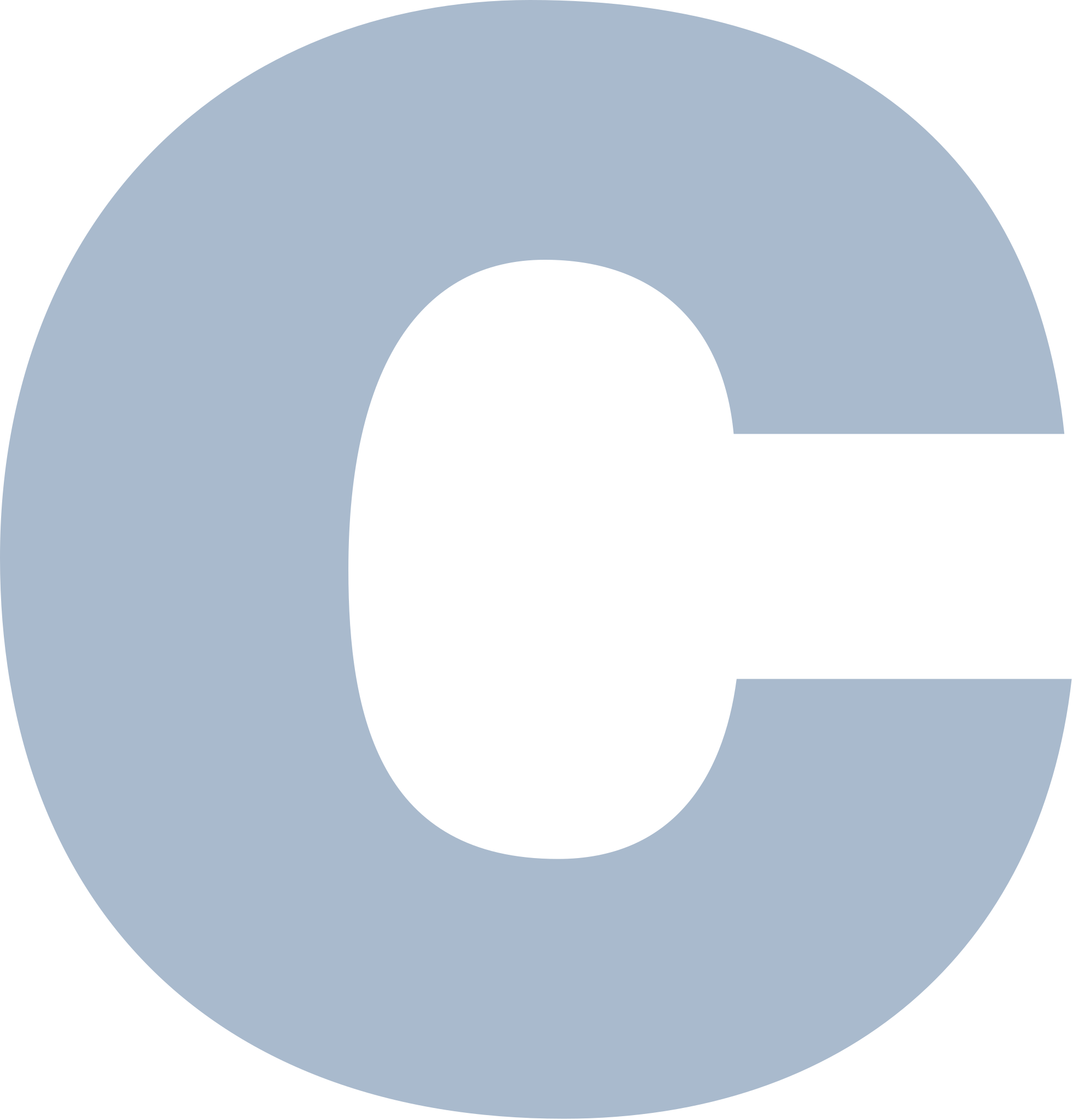Top 5 AI Photo Generators
Artificial intelligence is transforming processes in all sectors, and image generators are no exception. However, they’re controversial because of the way they can repurpose existing imagery for a new purpose or create images that reflect biases.
Luckily, there are a number of AI image generators that can help turn your ideas into real-life images. Whether you’re looking for something to use on your website, or you want to create digital art for NFTs (non-fungible tokens), there’s a tool out there that’s right for you.
1. Deep Ai
Deep Ai is a text-to-image generator that uses a neural network to interpret and generate images. It can take a lot of text and create very interesting images, but the quality isn’t as good as other AI image generators on this list.
It is also worth noting that it’s free to use, but there are a limited number of images that you can generate each day and if you want to get more features, you’ll need to upgrade to a paid plan.
The best thing about Deep Ai is that it’s available on both desktop and mobile devices. This means that you can use it to create a wide variety of images, from abstract to realistic, and for many different purposes.
Another thing that sets it apart from other tools on this list is that it’s able to create images that are completely unique and can’t be distinguished from any other piece of art. This makes it perfect for making digital art that you can use on your website, blog, or other social media posts.
Its main purpose is to make images that look as if they were created by artists of the past or present, and it can generate images in a number of different styles. These include cubist, oil painting, matte, and surreal.
Its main advantage is that it’s extremely fast and easy to use. It can produce a large number of images quickly, and it can even generate pictures that are very detailed. Its downside is that it requires a large amount of training to produce results that are consistent. However, it’s still an excellent option if you’re looking to create some fresh photos.
2. BigSleep
BigSleep is a Python-based program that uses a neural network to generate visuals. Its Generator model creates the images, while the Discriminator model distinguishes original from fake photos.
Its source code is available on GitHub, and it is free to use. However, you must have some programming and machine learning knowledge to use this ai image creator.
AI art generators are becoming increasingly popular, but they can be a bit intimidating for some people. They may not be as precise as an artist, and they can have a difficult time generating photos that look realistic.
The best way to get around these problems is to use a free ai image generator, which can help you create unique images quickly and easily. These generators are also useful for designers and graphic artists who want to create unique images without paying a lot of money.
One of the best ai photo generators is Deep Ai, which can generate photos that are as high-quality as professional artists. This generator is free to use, and it also has a free text-to-image API that can be connected to other software projects.
Another great ai image generator is Dream By Wombo, which can be used to create photorealistic artworks from text prompts. Its user interface is simple, and it has several styles to choose from.
In addition, it offers a generous free tier, which can allow you to create up to five images per day. If you need to use the generator more, though, you’ll have to pay extra credits, which start at $9.99 a month.
MidJourney is a great choice for anyone looking to use an AI text-to-image generator. Its ability to produce images that are indistinguishable from pieces created by real artists has won it an art competition.
3. Dream By Wombo
Dream By Wombo is an ai photo generator that uses artificial intelligence to create original works of art. It’s designed to help you get out of the creative rut and jumpstart your imagination.
Dream By Wombo can be used to generate paintings in seconds based on your idea and the artistic style you want. There are many different styles to choose from, including portraits, abstracts and landscapes.
Its simple interface allows anyone to use it regardless of their skill level and experience with art. No paint brushes or pencils are required, and the app only requires you to provide the primary details of your image.
The resulting painting is then automatically generated by the AI, which is very fast and can be adjusted to fit your preferences. The app also features a gallery where you can browse through previous creations and share them with friends or family.
This AI-powered app is available for free on the Play Store, and it doesn’t require any in-app purchases. It’s a smooth and enjoyable experience from start to finish, with no annoying ads or popups.
Aside from generating original artworks, Dream By Wombo also offers other fun activities to get your creative juices flowing. You can use it as a moodboard or as a placeholder for vision boards, among other things. You can even buy a print of your work from within the app’s settings.
While the quality of the generated art is variable, it’s still pretty impressive. The program uses a CLIP-guided method that is trained on large datasets of images and captions from the web.
The results can be pretty abstract, and the app can even miss certain things in its output, but it’s still worth a look for those who are looking to experiment with contemporary AI. It’s also a great way to get an idea of how a modern AI system might handle abstract art.
4. Nightcafe
The Nightcafe AI art generator is a web and mobile app that turns your photos into amazing artworks. It offers several creation methods, including neural style transfer and text-to-image AI, and allows you to generate up to 28 free artworks a day. You can also use its social media feed to share your creations.
The platform aims to make it easy for anyone to create unique artworks, and is a great way to add some flair to your home or office. You can choose from a wide variety of art styles and patterns to make your photo look like a piece of art.
Founder Angus Russell was having dinner with friends at his house in Sydney when he noticed that his walls looked a little empty. He wanted to fill the space with something that would be personal and unique.
So he started thinking about how he could use artificial intelligence to make an image. Ultimately, he decided to build an interface and a business around it.
With the help of machine learning, he created an image from the text prompt that he entered into the program. This image was then improved using the same framework until it satisfied predetermined standards.
In addition to this, he also used CoreWeave Cloud to optimize workloads and dramatically reduce rendering times. This allowed him to scalably deliver quality artwork and ensure customer retention.
He also launched an ai-based art studio that sells AI-generated art. The art can be downloaded or published in a matter of minutes, and can be printed and mailed as a picture.
With multiple AI art modes, print-on-demand capabilities, and a social media feed for your creations, Nightcafe is the next generation of AI art generators. It offers a range of artistic styles and uses a credit-earning system to ensure that everyone can create their own AI-generated works.
5. Stable Diffusion
Stable Diffusion is an ai photo generator that has been blowing people's minds with its amazing results. This technology is capable of generating detailed images from text descriptions, and has the potential to change the way humans create art in the future.
To generate an image, Stable Diffusion uses a latent diffusion model that works in the image information space. This makes it much faster than previous models that worked in pixel space.
It also enables it to produce a wider range of shapes and sizes than its competitors. Specifically, it can create rectangular, rounded, and even circular images of up to 512×512 pixels in either portrait or landscape ratios.
For the best results, you should set both dimensions to be a multiple of 512. Going below 512 will cause the image to be very noisy, and going over 512 will result in a loss of global coherence (in other words, repeating image areas).
Another important part of the model is a text transformer that takes your prompts and transforms them into computer-readable vectors. These vectors are then used by the U-Net neural network to generate the corresponding image information.
The U-Net runs for a few steps to generate the image information, then it progressively adds noise to the image based on what it learned during training. The process is repeated many times until the model can generate an image of similar quality to what it learned from its training data.
The model was trained off a subset of the LAION-5B dataset, which is a huge scrape of 5 billion images from websites like Pinterest and DeviantArt. This massive data set has influenced Stable Diffusion's style and generated some very striking artworks, but it's also been the source of some controversy. Some artists have spoken out against the practice, while others have praised Stable Diffusion for its creativity.